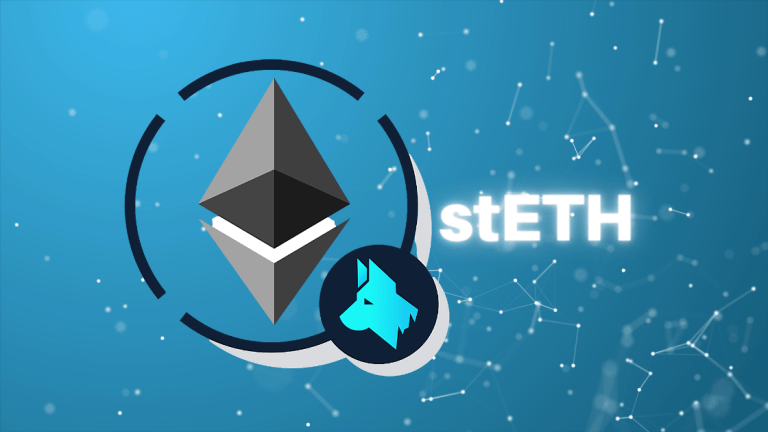To unstake stETH on Curve, you can follow these steps:
- Go to the Curve stETH liquidity pool page on the Curve.fi website.
- Connect your wallet by clicking on the “Connect” button on the top right corner of the screen and selecting your preferred wallet.
- Once you are connected, you should see your stETH balance in the “Your Liquidity” section of the page.
- Click on the “Withdraw” button next to your stETH balance.
- Enter the amount of stETH you want to unstake and click on the “Withdraw” button.
- Confirm the transaction details and approve the transaction using your wallet.
- Wait for the transaction to be processed on the Ethereum network.
Once the transaction is confirmed, your stETH will be unstaked from the Curve stETH liquidity pool and returned to your wallet. Note that you may incur a gas fee for the transaction.